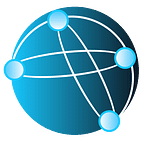How to provide liquidity to UNISWAP and stake on GYSR.io
A comprehensive tutorial about acting as a liquidity provider for the Sensitrust (SETS) token on UNISWAP, and staking on GYSR
This tutorial has the purpose to explain the main mechanisms of a GEYSER, how to gain rewards, and provide a step-by-step guide to make you learn how to be an active part of this initiative in the simplest possible way.
Uniswap and DEXs
UNISWAP is among the most popular decentralized exchanges nowadays. There are two roles that you can assume owning SETS tokens while using UNISWAP:
1) Trader, who can exchange ETH for SETS or vice versa, paying a 0.3% fee. This fee is paid to Liquidity Providers, proportionally to the amount of liquidity they offered.
2) Liquidity Provider (LP), who provides both ETH and SETS tokens, proportionally to the current ETH/SETS liquidity ratio, and obtains UNI-V2 tokens that represent the % of provided liquidity over the total liquidity in the pool. Each LP gains a portion of the 0.3% fee paid by traders, proportionally to the share they have in the current available liquidity.
GEYSER Dynamics
A GEYSER acts as a decentralized, autonomous, provider of SETS tokens, that rewards LPs with additional SETS tokens, proportionally to the amount of liquidity they provide and to the time they offer such a service.
To implement our GEYSER, we adopted the GYSR.io platform. More details about GYSR can be found in a dedicated article.
Some of the main mechanisms are the following:
- Share Seconds: Your rewards are calculated considering the amount of Share Seconds accrued. Therefore, the longer you keep your UNI-V2 tokens staked, the higher the rewards. Share Seconds are calculated as: Amount Staked x Staking Time.
- Boiling Period: The boiling period is the time before a GYSR starts to unlock rewards. During this time, you can stake your tokens and start gaining share seconds. In this way, you are gaining benefits in advance! This constitutes a great advantage for early adopters! Please remember that unstaking tokens during a boiling period will not earn you any rewards.
- Live Period: Once the boiling period has finished, rewards are incrementally distributed every second according to the timeline defined by the team. The distribution takes place linearly: if 10,000 tokens are distributed in 10 days, there will be 1,000 tokens distributed every day.
- Multipliers: They reward you for keeping your tokens staked in a GYSR for a longer time. The longer you stake, the higher is the multiplier you receive. In our launch phase, a 2x multiplier is unlocked after 60 days of staking. Multipliers increase linearly over time. This means that staking tokens for 15 days will unlock a 1.25x multiplier (25% of the maximum multiplier) and that staking tokens for 30 days will unlock a 1.5x multiplier, and so on. Multipliers are applied to share seconds. Tokens staked in different moments will have a different multiplier associated to them, which is automatically calculated by the system.
- Unstaking: In this phase, you unlock your UNI-V2 tokens and receive your rewards in SETS tokens. Note: you can decide to unstake a portion of your stake and keep the rest in the GYSR to keep gaining benefits. Note: Unstaking implies that your multipliers are reset.
Step by Step Guide
Now that the main dynamics of Uniswap, GYSR are explained, we describe the process of interacting with them.
1. How to add liquidity on Uniswap and receive UNI-V2 liquidity tokens
2. How to stake your UNI-V2 liquidity token in GYSR
3. How to unstake your UNI-V2 liquidity token from GYSR
4. How to unstake your liquidity from UNISWAP
Pre-requirements:
- MetaMask browser extension
- An Ethereum wallet credited with SETS tokens and ETH
Let’s start!
- How to add liquidity on Uniswap and receive UNI-V2 liquidity tokens
You will provide SETS tokens and ETH. Your stake represents a percentage of the pool (pool shares) and gives you the opportunity to gain the same percentage fees (cumulatively 0.3% of all transactions on Uniswap).
Providing liquidity as LP also has risks associated such as impermanent loss, a known risk common to all DeFi projects. You can investigate more about this risk reading this tutorial.
To add liquidity, visit the SETS/ETH Uniswap Liquidity Provider website.
Unlock your Ethereum wallet which contains SETS tokens and ETH using Metamask, and type the number of SETS tokens or ETH you would like to add to the liquidity. The corresponding amount of the other currency will be automatically calculated by Uniswap and updated in the user interface.
How does Uniswap calculate the other amount? The general idea is that the amounts of the two currencies have to be balanced: 50% in SETS and 50% in ETH, so the calculation is straightforward.
If this is your first time providing SETS/ETH liquidity, the process will require two transactions on the Ethereum blockchain. Click on Approve SETS on the Uniswap interface to give Uniswap access to your SETS tokens, and Confirm the transaction in the appearing MetaMask popup.
Once the first transaction is approved, you can click on Supply and Confirm Supply to provide your liquidity. This will execute a second transaction.
You will notice a Pending message in the upper right corner of your screen while you are on the Uniswap website.
Once the transaction is confirmed, you will find information about your provided liquidity at the Uniswap Pool webpage.
By clicking “Manage”, you will be able to Add more liquidity or Remove your current liquidity at any time. You can also monitor your accrued fees as a LP in the pool.
Interestingly, the process of providing liquidity leads to the generation of UNI-V2 tokens, which represent your share in the pool and give you pool privileges. If you check your wallet on Etherscan, you will find the corresponding UNI-V2 token credited under “Erc20 Token Txns”. You can do this by visiting Etherscan the following website: https://etherscan.io/address/---INSERT-YOUR-WALLET-HERE---
In the example below, 7.966 pool UNI-V2 tokens were credited to our wallet used to provide liquidity.
The UNI-V2 tokens is the proof of your liquidity, and will be useful for the following step, to get access to the GEYSER.
2. Stake your UNI-V2 liquidity token in GYSR
Visit our SETS official webpage on GYSR.io.
Similarly to Uniswap, the process of participating in GYSR requires two Ethereum transactions. The first, to grant the GYSR platform access to your UNI-V2 tokens, and the second to stake them in the GYSR.
Click on “APPROVE UNI-V2” and Confirm the transaction using your Metamask wallet.
You are all set! Once the transaction is confirmed (in some cases you may have to refresh the GYSR webpage), you will notice your Staked UNI-V2 tokens and you will immediately start accruing Share Seconds. The multiplier will also increase linearly over time, reaching 2X after 60 days of the starting date of the GYSR. If you hover your mouse pointer on the Multiplier and Share Seconds you will see these two values increasing in real-time.
3. How to unstake your UNI-V2 liquidity token from GYSR
Visiting the GYSR webpage mentioned in Step 2 you can click on UNSTAKE and select the amount of UNI-V2 tokens to unstake. You will need to confirm the Ethereum transaction clicking on Confirm appearing in the Metamask popup.
By unstaking, your rewards in SETS for the participation in the liquidity program will be automatically credited on your Ethereum wallet.
Please remember that holding your tokens for a longer time may give you higher rewards in SETS tokens. For example, in the promotional period of the GEYSER, staking UNI-V2 tokens for at least 60 days will let you accrue a 2x multiplier from that moment on. This means that by being an early adopter, you will reach the 2x multiplier before anyone else who joined the GYSR subsequently.
4. How to unstake your liquidity from UNISWAP
The mechanism is very similar to adding liquidity. Visit the SETS Uniswap Pool webpage mentioned in Step 1.
You can then remove any percentage of your liquidity. This operation requires you to click SIGN and Confirm to approve the transaction with your MetaMask wallet. Remember that by keeping your liquidity in the Uniswap pool you provide an important service to our community, and in exchange you keep gaining your share of the 0.3% of all the transaction fees accumulated on the SETS/ETH pair!
Thank you for reading to the end of this rather long article and we hope you learned how to play with UNISWAP and GYSR! For any specific questions, feel free to contact our support team!
Disclaimer: The Sensitrust tokens (SETS) are Utility Tokens, that can be considered as prepaid vouchers to get access to the services that the Company is going to offer on its platform. They are not intended to be any form of security, commodity, financial instrument, or investment, for any speculative or financial purpose. The presence of SETS tokens on the UNISWAP exchange is the result of the community actions and of the decentralized nature of any ERC20 tokens living on the Ethereum blockchain. This tutorial and the GEYSER do not constitute a solicitation or an advice to act in this direction. The GEYSER is a decentralized mechanism put in place to distribute SETS tokens to the community and to increase the awareness to the project, rewarding individuals who support the project.